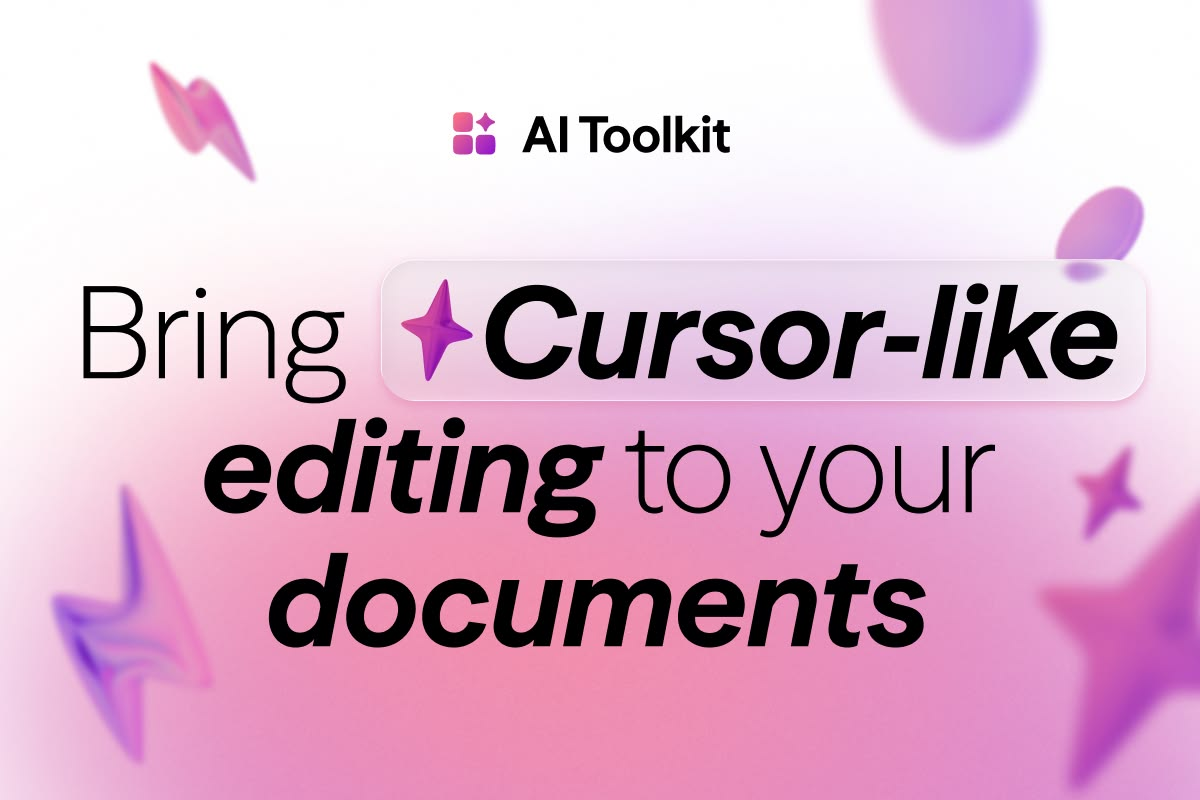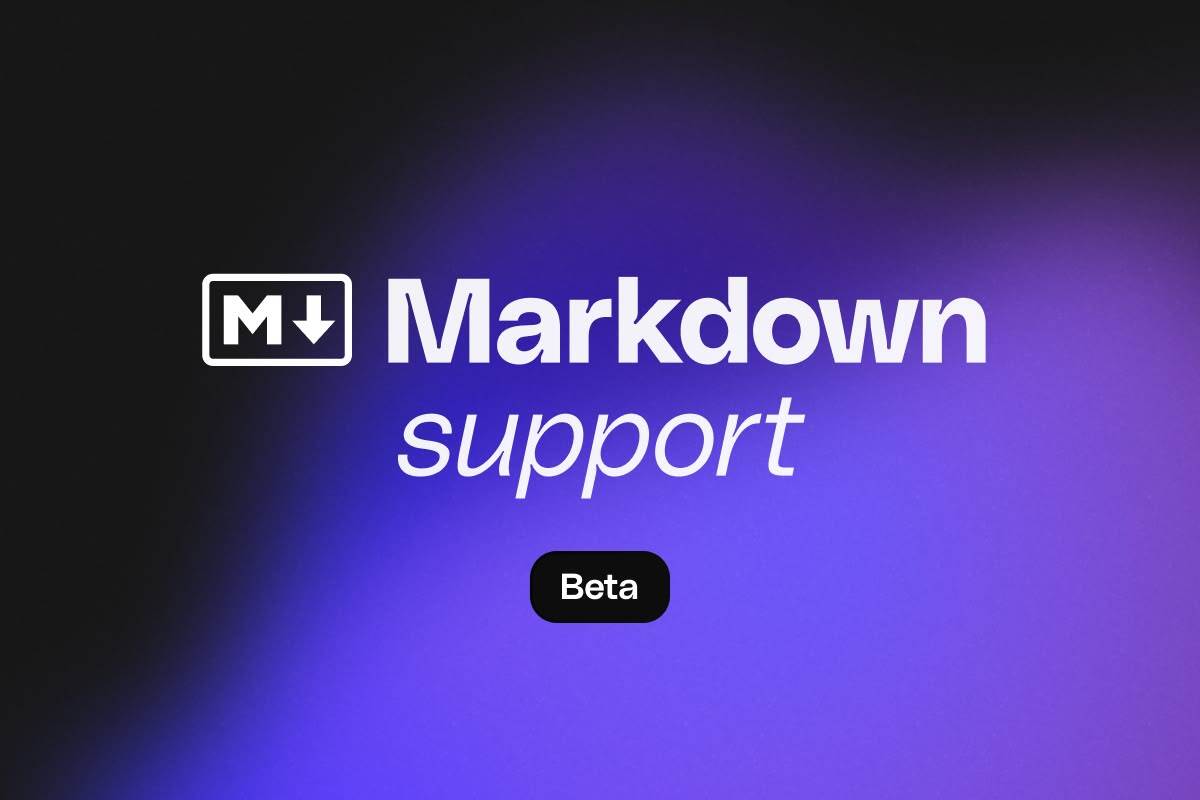If you’re building editors with Tiptap, you’re probably wondering how to integrate AI. An editor promises new opportunities for AI-powered workflows—think Cursor for every industry—but you’re probably discovering it’s hard to make your editor AI-aware, to go beyond an isolate chat bar into something truly AI-native.
That’s why we’re thrilled to announce the Tiptap AI Toolkit. By equipping your AI agents to read, understand, and edit the document in place , in real time , we’re unlocking your creativity to build the next generation of AI experiences.
Open full-size preview
Schedule a demo →
Introducing AI Toolkit With Tiptap AI Toolkit it’s easy to:
Build AI tools that can understand the document: selection state, cursor position, schema and structure. Your tools can act inline. Stream changes into your editor in real time. Display suggestions in place alongside Accept / Reject options. Include AI edits in the undo stack and version history. With Tiptap’s custom nodes, you’ve always been able to integrate any type of content into an editor. AI Toolkit works with custom nodes as easily as it does with a paragraph or heading. Your editor isn’t an island, so AI Toolkit works with your AI stack . We even offer pre-built integrations for Vercel AI SDK, LangChain, and Anthropic. And coming soon: AI Toolkit for your server . No browser required. Build Cursor for…Whatever If you’re a developer, you’ve already experienced the power of an AI-supercharged editor like Cursor or VSCode with Copilot. You’ve seen AI autocomplete; agents that propose diffs inline; planning agents that work with you, step by step in your codebase.
But why should developers have all the fun? Tiptap AI Toolkit is the platform you’ll use to bring Cursor-like editor AI to your users, regardless of who they are and what they do.
Explore AI Toolkit →
Read the docs →