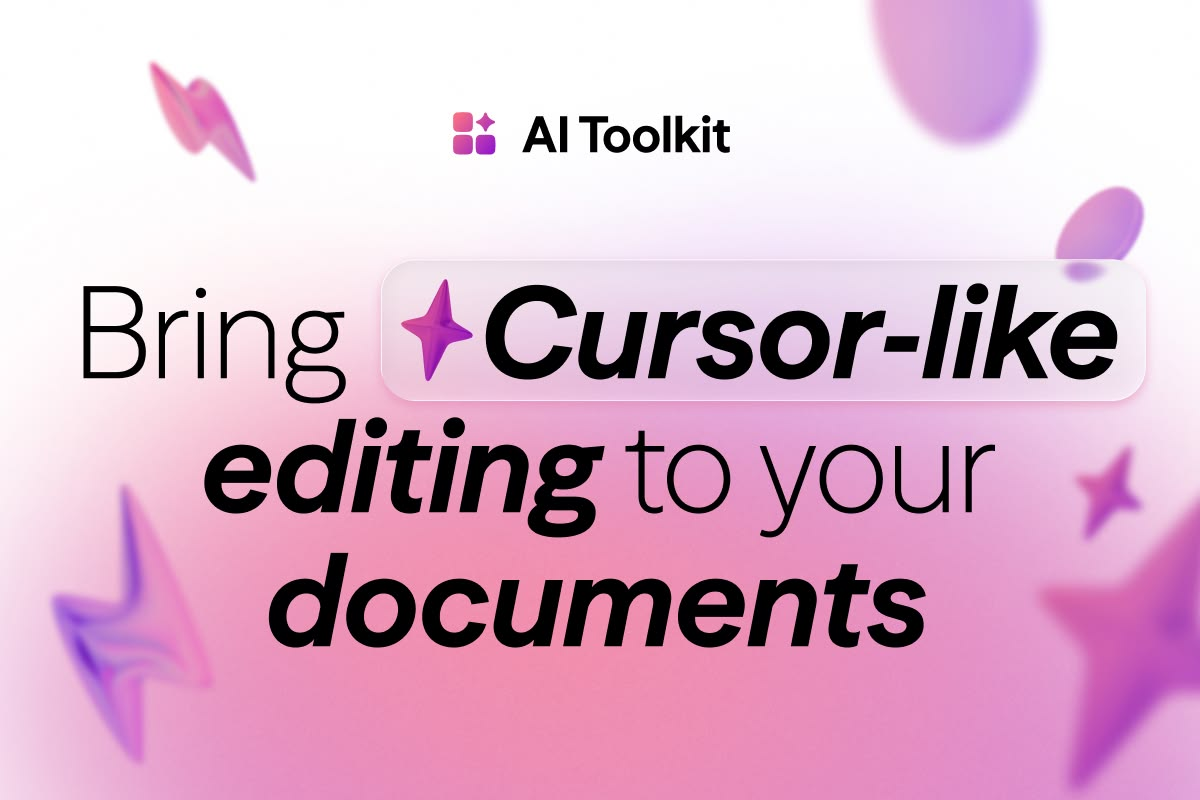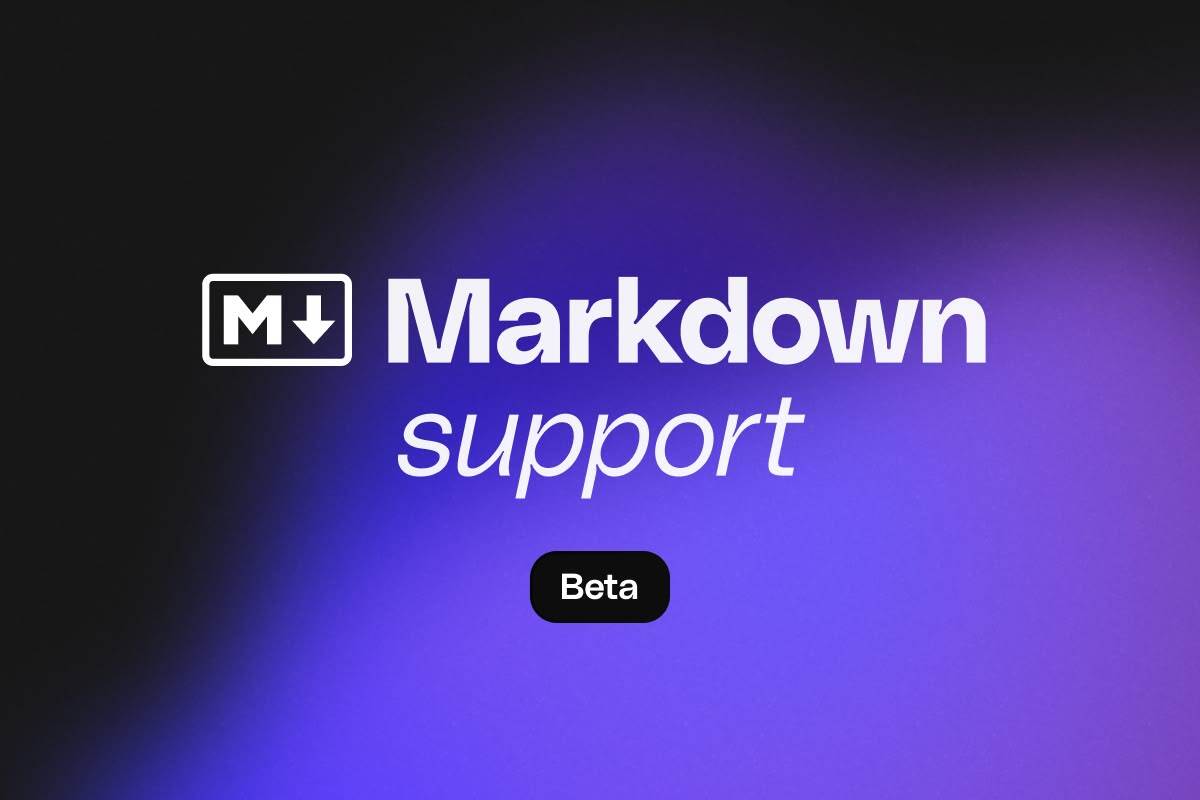Write commentsin your editor
Integrate comments in your editor's content experience with threaded conversations and inline suggestions. Peak teamwork and app engagement.
Get the highlights.
Discover the key benefits of the Comments feature and how to integrate it.
Comment on docs, text or
any node
Mention users in comments
Offline commenting support
Webhook event notifications
Comments REST API
Requirements
# Quick start
- Set up your private registry access
- npm install @tiptap-pro/extension-comments
- Integrate Comments extension into your editor instance
[Read docs](https://tiptap.dev/docs/comments/getting-started/overview)
Add commentswhere they matter
Let users share their feedback and thoughts in threads and comments within your rich text editor.
Develop yourcustom Comments UX
Integrate the headless Comments extension into your editor and develop your own unique commenting front-end on top.
Embed commentsinto your workflows
Transform your comments into Emails, Zapier workflows or Slack notifications by developing on top of our Webhook notification system.


Extend your appwith Comments API
Add an AI Agent to the conversation or maintain your threads from outside your editor. Programmatically create and manipulate comments via REST API.
Developer Docs
Code with clarity: Explore comprehensive documentation and examples to jumpstart your journey with Tiptap.



Use cases
Make your owneditor experience
Tiptap's dev experience and extensions library make customization easy. Powering over 3 million editors, chances are, you're typing in Tiptap every day already.
Tiptap Suite
Supercharge yourcontent experience
Essentially a headless open source editor, Tiptap has a wide range of paid features that give developers exactly the kind of experience they're looking for - fully customizable to build their product needs.
UI Components
Launch faster withTiptap UI Components
Use our free and paid UI Components and ready-made templates to jumpstart your editor integration. Customize, combine, and extend to fit your product – and get to market in record time.
Join the engagedand caring community
Become part of an active and growing community where Tiptap enthusiasts share insights, offer tips, and provide robust support to help you on your integration journey.
X
For announcements, tips and general information.
Discord
Get involved in the community, ask questions, and share tips.
GitHub
For issues, feature requests and contributions.