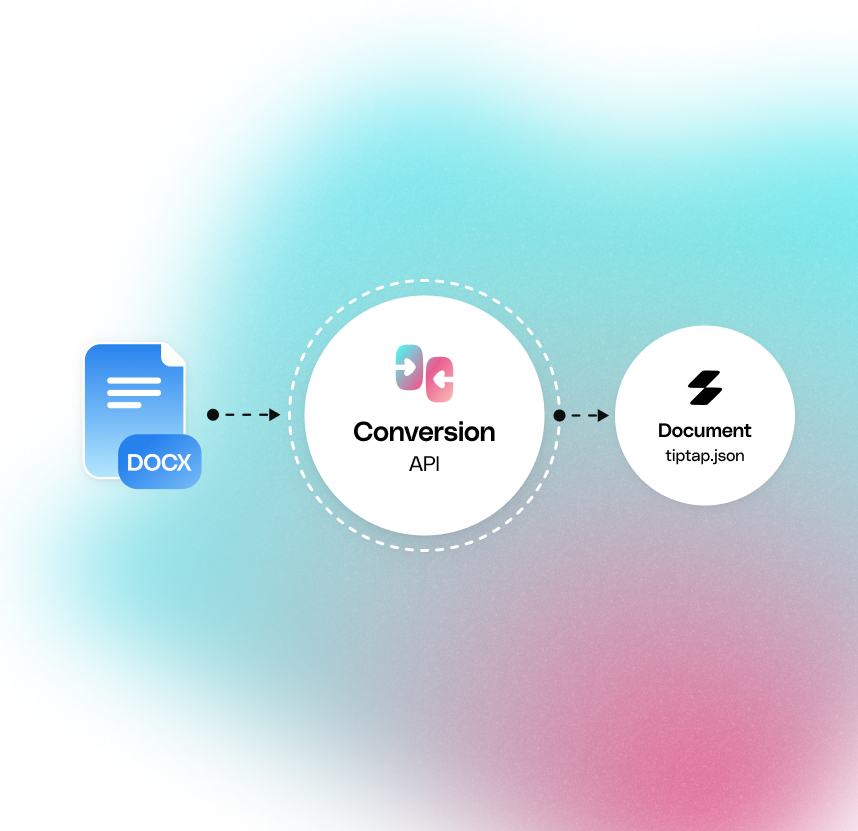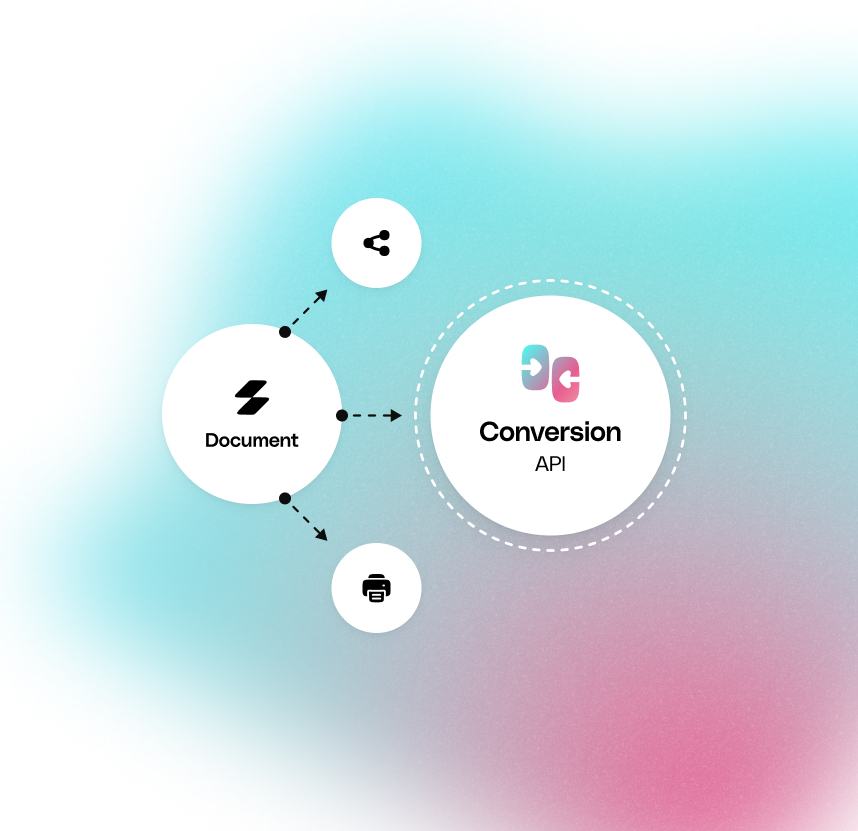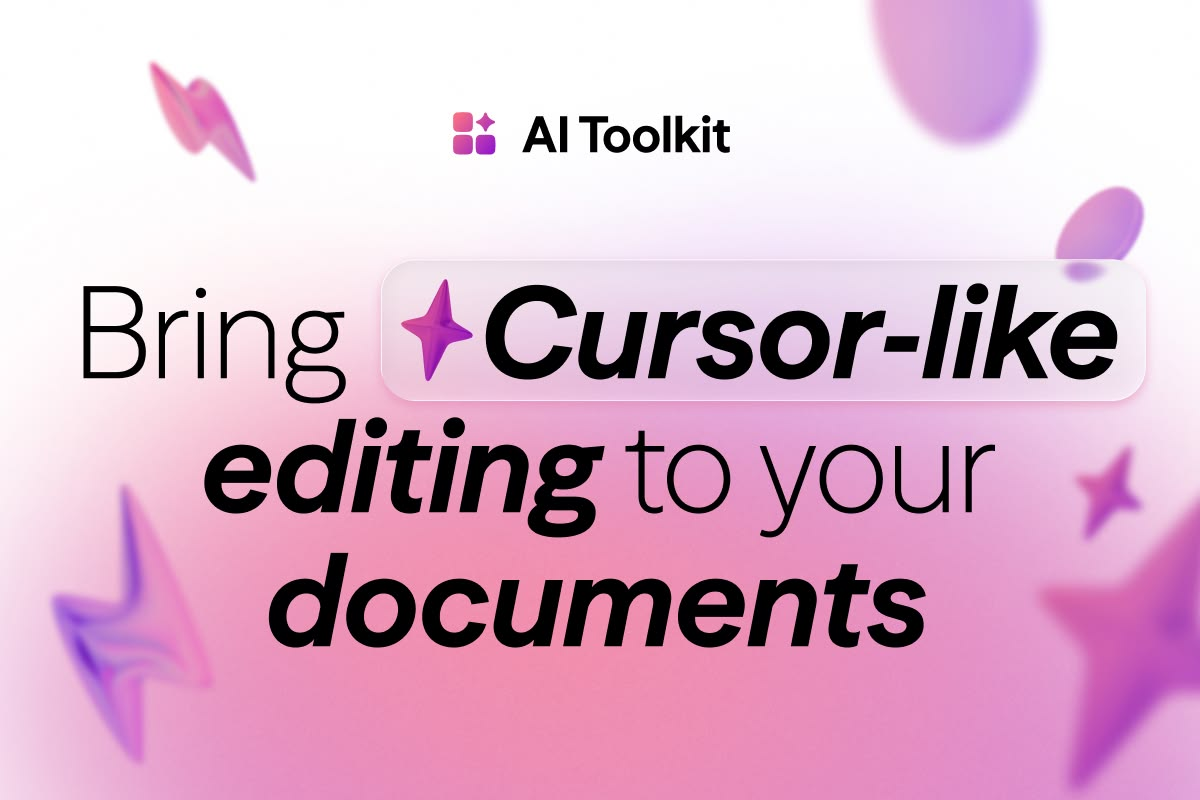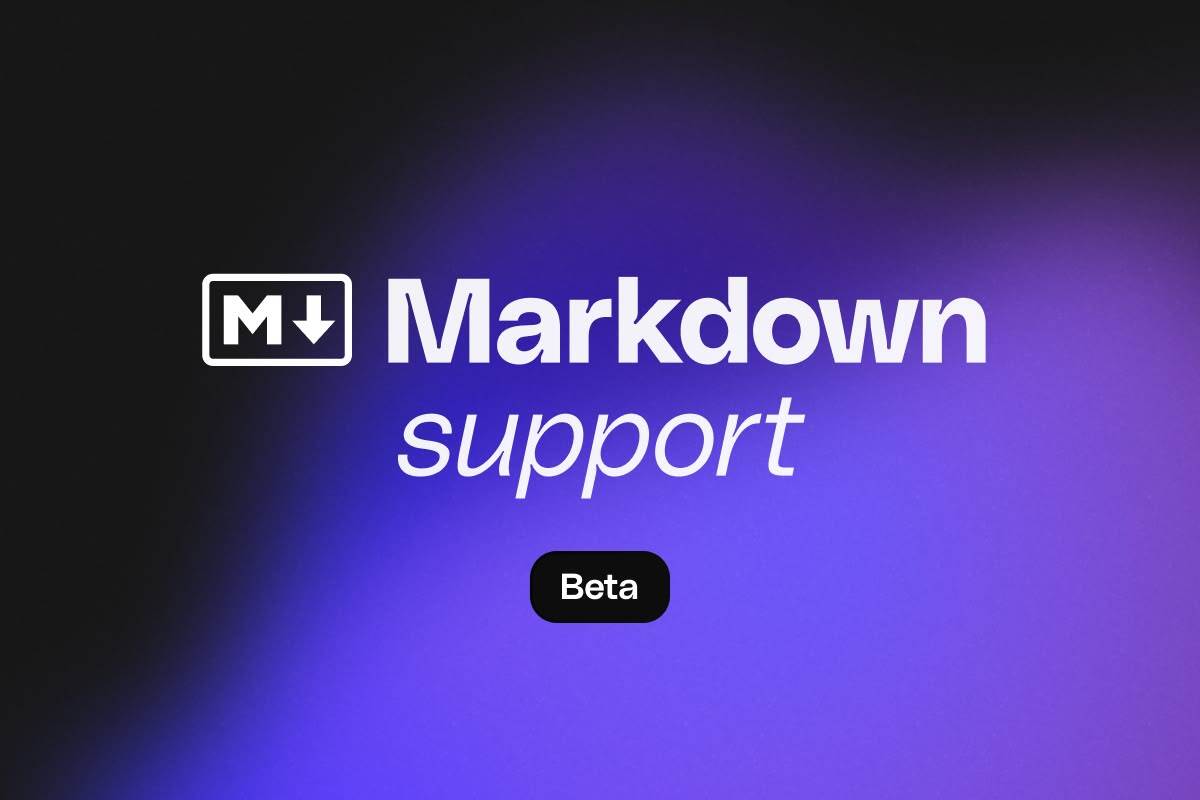Import & exportDOCX
Tiptap makes it simple to import and export DOCX, while keeping their structure and formatting intact in your editor.
Import docs to Tiptap JSON
Export Tiptap JSON to docs
Extensions & REST API
Custom nodes & marks
Export custom DOCX styles
# /* QUICK START */
- Set up your private registry access
- npm install @tiptap-pro/extension-import
- Integrate the Conversion extensions in your editor
[Read docs](https://tiptap.dev/docs/conversion/getting-started/overview
Importready to edit
Importing DOCX files into Tiptap has never been easier. Tiptap does all the heavy lifting so your users can seamlessly bring DOCX documents into your app’s editor for the full editing experience.
Exportwith consistency
Ensure your users can seamlessly save and share their content in the format they need. Tiptap exports structured content while preserving formatting for a smooth experience.
Securedocument processing
Imported and exported files are handled ephemerally, storing only encrypted JSON data, ensuring data privacy and sovereignty at rest and in transit. Token-based access control for operational control and confidentiality, also on-premises.
Automateddocument management
Customize document management with our Conversion REST API and webhooks. Batch import and convert documents, or programmatically configure backend events to fit your needs.
Developer Docs
Code with clarity: Explore comprehensive documentation and examples to jumpstart your journey with Tiptap.



Tiptap Suite
Connect documentsto your editor suite
Essentially a headless open source editor, Tiptap has a wide range of paid features that give developers exactly the kind of experience they're looking for - fully customizable to build their product needs.