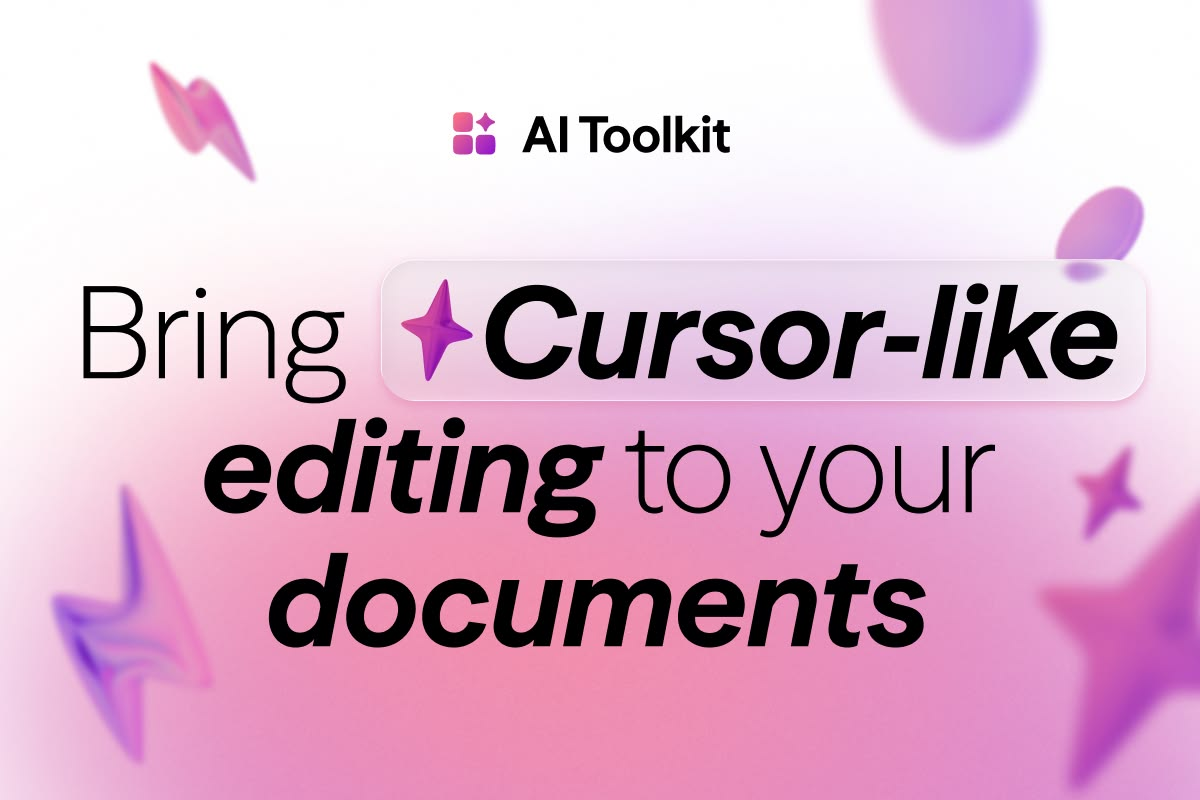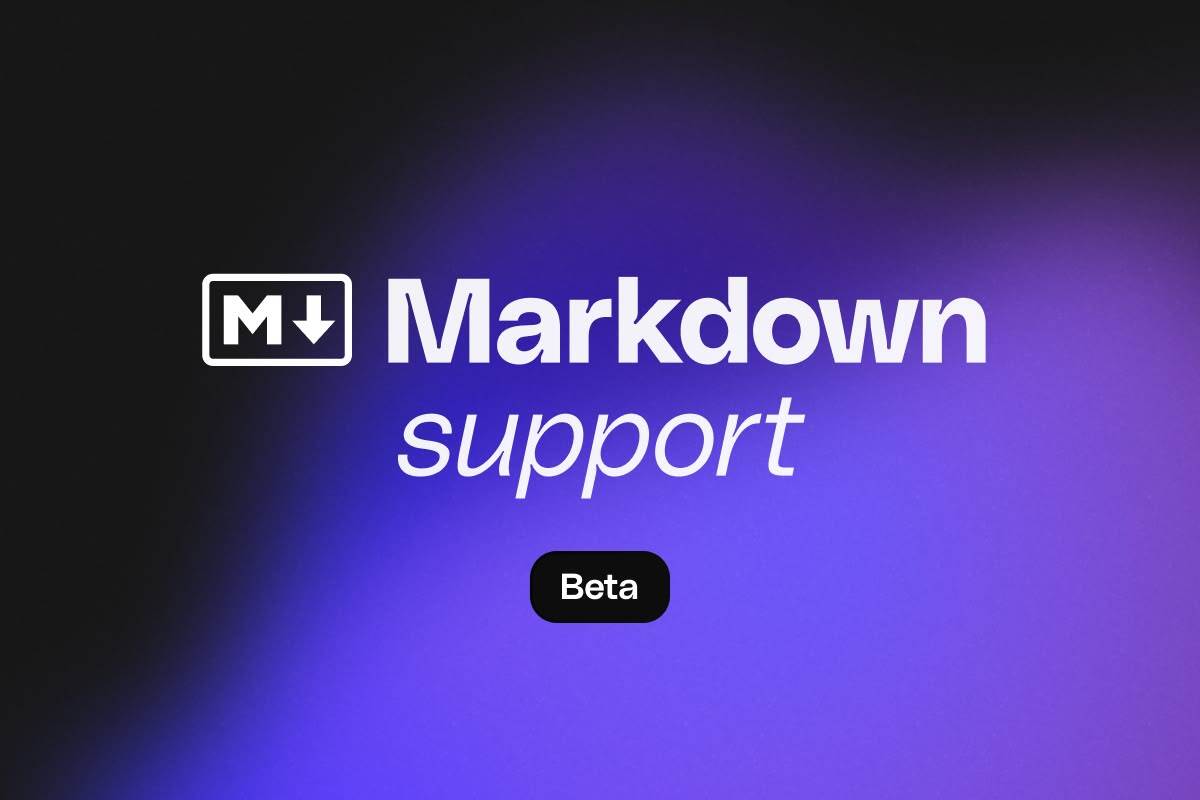Why and how Snapshot Compare works
Tracking changes in a document is often a tedious and error-prone endeavor. The smallest of edits can slip through unnoticed, causing problems later. Snapshot Compare ends this struggle by offering real-time, visual comparison of any two document versions—ensuring no change, however small, is overlooked.
Snapshot Compare’s strengths lie in revealing what’s hidden in the collaboration process. Here’s how it helps:
- See changes at a glance: every change is highlighted right within the document, exactly where it occurred.
- Attribution made simple: color-coded changes let you instantly see who contributed what, bringing transparency and accountability to your workflow.
- Customize your view: like all Tiptap features, you can choose how the changes appear. Use custom colors, metadata, and highlights to fit your brand or specific customer needs.
With Snapshot Compare, your users spend less time searching for edits and more time reviewing the actual changes. Collaboration becomes smoother, with fewer errors.
Get started with Snapshot Compare
Install Snapshot Compare alongside your existing Tiptap Collaboration and Document History extension, and you’ll have a complete toolkit for serious editing and version control.
Integrate with Document History for complete version control
Snapshot Compare pairs perfectly with the Document History extension. While Document History saves and manages versions, Snapshot Compare shows you the differences between them. Together, they give you full control over your document versions in one smooth workflow.
It’s like a modern way of comparing drafts in Word. Document History stores each version; Snapshot Compare shows you the mark-up of what’s changed.
A familiar feature from Word to GitHub
If you’ve ever used Microsoft Word’s or Adobe Acrobat's Document Compare, Snapshot Compare will feel instantly familiar, just faster and better. It highlights edits directly in the document, showing what was added, deleted, or modified, and who made each change.
Think of it like GitHub’s diff view screen, where every change is clearly highlighted. But instead of tracking code, you’ll let your users track document updates. Every edit is visible, and no change goes unnoticed.
Use case: contract and report management
Imagine you’re working on a high-stakes contract that keeps going back and forth between buyer and seller legal teams. Each time it returns, there are new edits. Every change matters and the devil is in the details. With Snapshot Compare, you can track every edit within the document itself, making the review and approval process faster and easier.
In industries like finance, where every change in reports must be accounted for, Snapshot Compare highlights exactly what’s been changed (a bolded heading, a rewritten section, or an updated figure), so you can quickly assess if edits are meaningful or merely cosmetic.
Snapshot Compare is also ideal for:
- Technical documentation: focus only on what changed in user manuals.
- Collaborative writing: manage edits from multiple contributors with ease.
- Content management system: review how the content evolved over time.
No more manual combing through past versions. Snapshot Compare lets you easily see who changed what and whether those changes were substantial or just aesthetic. It can be the difference between changing critical clause or making a simple formatting tweak.
Take control of your document workflow
Every change, visible. Every contribution, clear. Snapshot Compare lets you focus on the work that matters, without getting lost in version control.
Ready to simplify your document workflow? Get started with Snapshot Compare today or contact us for more information.