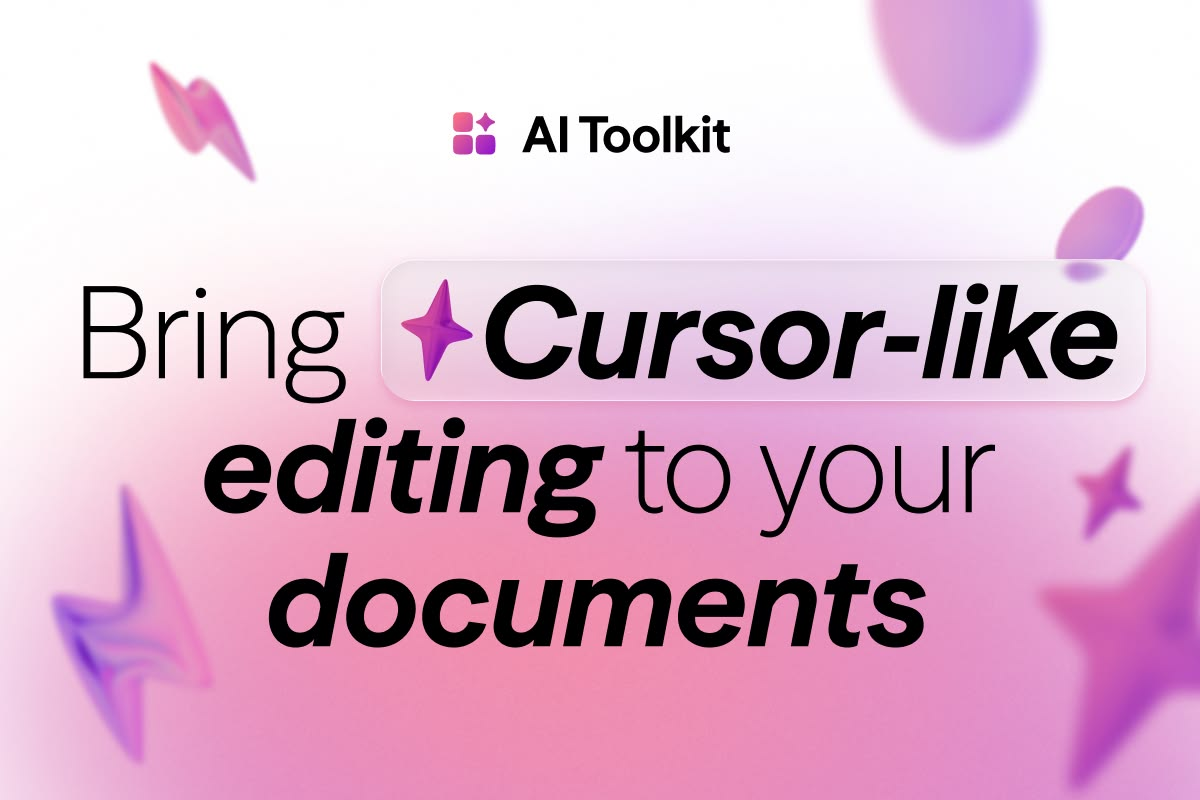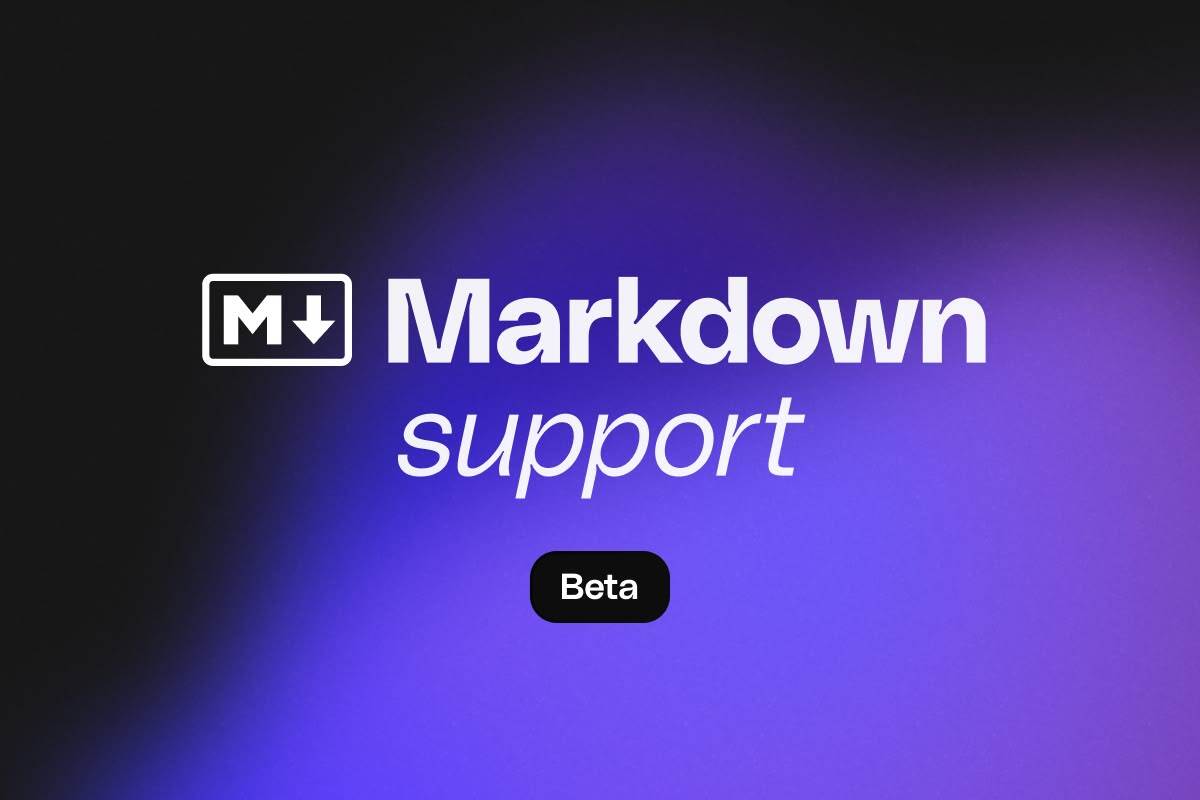Ready to elevate your editor with AI features? Our latest extension offers a suite of pre-built commands, a free prompt option, image generation, and autocompletion. We're continually optimizing and expanding the functionality to ensure a seamless editing experience.It's Demo time! We have built a basic demo of AI + Collaboration in the Tiptap editor. Share the link to the demo to collaborate and AI'ish everything (select text and have fun): ai-demo.tiptap.dev/
Commands at Your Fingertips
Tiptap AI offers a variety of commands to enhance your editing experience:
- aiAdjustTone(): Adjusts the tone of voice of the selected text.
- aiComplete(): Completes the selected text.
- aiEmojify(): Adds emojis to your text selection.
- aiExtend(): Extends your written text.
- aiFixSpellingAndGrammar(): Runs a spell- and grammar-check on your selected text.
- aiTextPrompt(): Useful to run your own, custom prompt.
- aiRephrase(): Rephrases your currently selected text.
- aiShorten(): Shortens your currently selected text.
- aiSimplify(): Uses simple language to rephrase your selected text.
- aiSummarize(): Summarizes the selected text content.
- aiTranslate(): Translates the selected text content into the given output language.
- aiImagePrompt(): Generates an image based on your prompt and the desired style.
Getting Started
To get started, install the extension from our private registry using npm install @tiptap-pro/extension-ai. This extension relies on our Tiptap AI backend service and requires a valid subscription in an eligible plan. You'll also need to provide an OpenAI API token, which we use to send requests to the OpenAI API. Your token is stored securely and is only used on a per-request basis.
We'd Love to Hear From You
We're excited to see what you build with Tiptap & Tiptap AI. If you have any feedback or suggestions, write us at humans@tiptap.dev.